postman https://learning.postman.com/docs/writing-scripts/intro-to-scripts/
设置变量 ,可用于Pre-request Script,Body,request url ,Tests…
前置操作
Pre-request-script
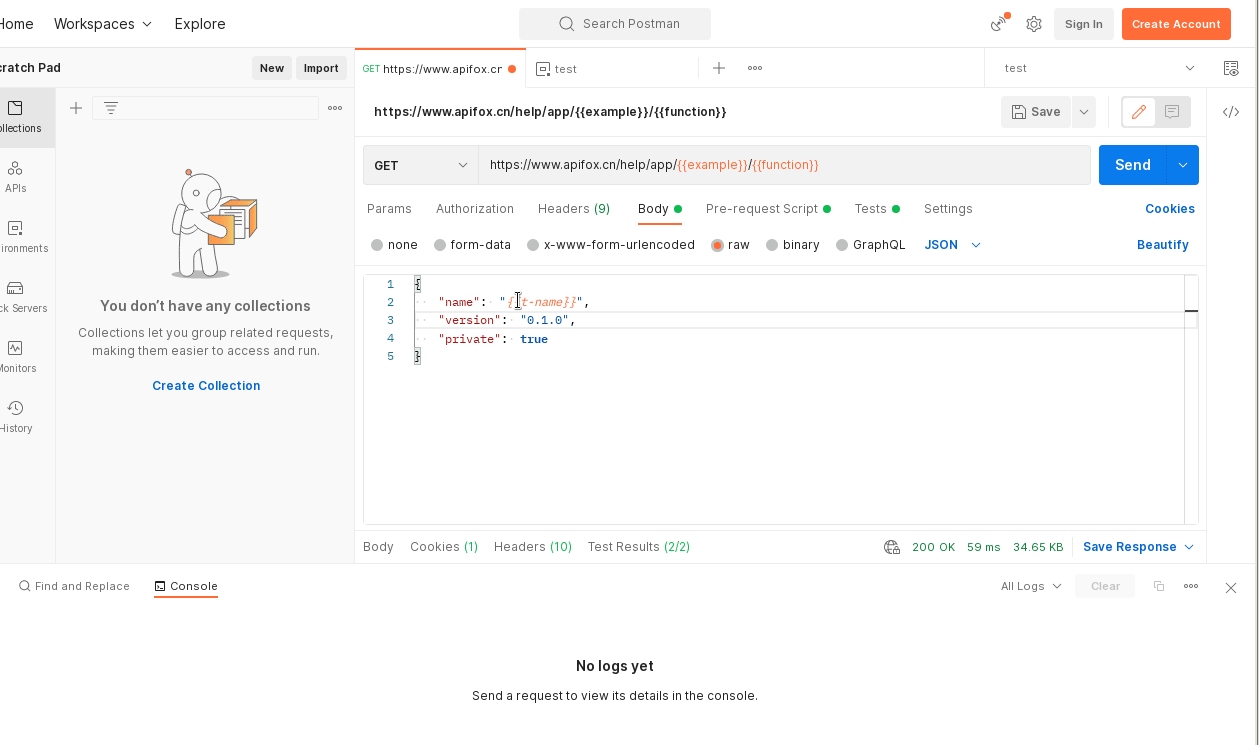
body 的json串在图片上仅为展示可以设置变量
设置变量
字符串
1 | var url = "scripts/pre-request-script"; |
环境变量 environment ;例如:测试,预发,生产url
全局变量 globals;例如:登录token
非字符串
对于数组和对象需要 JSON.stringify() 转换成字符串
设置
1 | var array = [1, 2, 3, 4]; |
读取
1 | try { |
后置操作
Tests
设置token
返回请求头toekn写入环境变量,给其他接口调用
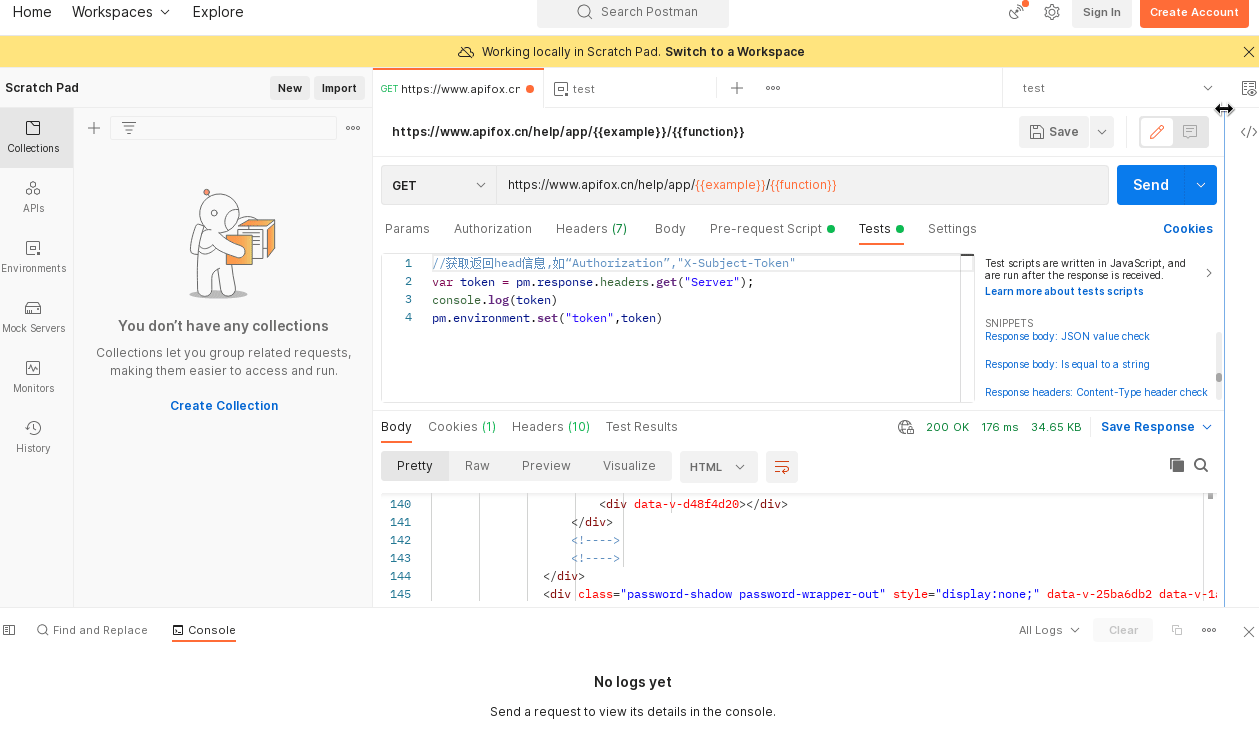
1 | //获取返回header信息,如“Authorization”,"X-Subject-Token" |
1 | var tk = JSON.parse(responseBody);//pm.response.json(); |
{
“code”:200,
“data”:{
“Token”:”xxxxxxxxxxxx”,
“Expired-in”:720000
}
}
1 | var type = pm.response.headers.get("Content-Type"); |
expect 运行结果 期望结果
