Xsession :warning:unable to write to /tmp; X session may exit with an error
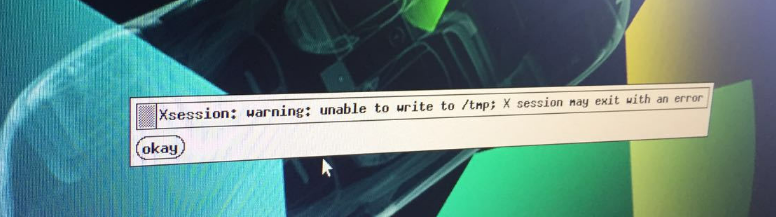
登陆进入不了界面,可以进入命令行ctrl+alt+f1
磁盘
1 | df -lh |
磁盘目录满了清目录
https://www.experts-exchange.com/questions/26782995/Xsession-warning-unable-to-write-to-tmp.html
user@
点击okay提示 启动user@xxxxx.service失败
1 | #tab补充uid |
systemctl status user@xxxxx.service
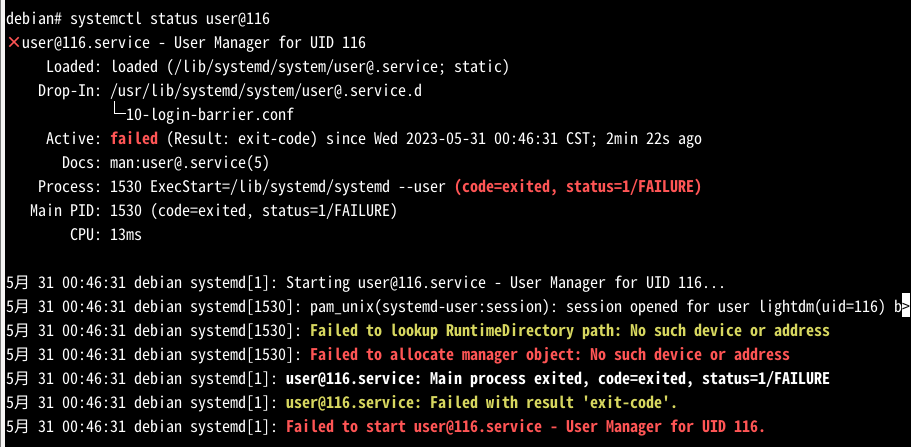
/usr/bin/xxx文件权限被修改导致,具体那个文件待确认
sudo chmod u+s /usr/bin/* 导致
1 | ❯ su root |
❯ ls -ld /usr/bin/sudo
-rwsr-xr-x 1 root root 182600 1月 14 21:29 /usr/bin/sudo#4755
chmod u+s /usr/bin/su
rwsr-xr-x
屏幕亮度
背光
临时修改
1 | ❯ xrandr |
xrandr –output DISPLAY –brightness MONITOR
“DISPLAY”和”MONITOR”替换为您的实际值
永久
默认是100
1 | #acpi_video0或acpi_video1或 nvidia_0 |
sudo update-rc.d custom-init defaults 90 #添加开机自启
sudo update-rc.d -f custom-init remove #移除
/etc/init.d
custom-init
❯ cat /etc/rc1.d/K01custom-init
#!/bin/sh
### BEGIN INIT INFO
# Provides: custom-init
# Required-Start: $local_fs $network $remote_fs $syslog
# Required-Stop: $local_fs $network $remote_fs $syslog
# Default-Start: 2 3 4 5
# Default-Stop: 0 1 6
# Short-Description: starts the custom-init daemon
# Description: custom script
### END INIT INFO
#屏幕亮度
##sudo update-rc.d custom-init defaults 90
## sudo update-rc.d -f custom-init remove
[ -f "/sys/class/backlight/nvidia_0/brightness" ] && { echo 72 | sudo tee /sys/class/backlight/nvidia_0/brightness ; }
调节伽马值
1 | #默认值为1.0,越高则越亮,越低则越暗。 |
-gamma f.f Gamma Value
-rgamma f.f Red Gamma Value
-ggamma f.f Green Gamma Value
-bgamma f.f Blue Gamma Value
