grub2
主题网址
https://www.pling.com/p/1603282/
https://www.box-look.org/browse?cat=109&page=2&ord=latest
安装
Copy the theme directory
1 | /usr/share/grub/themes |
Make changes to the GRUB config file.
1 | sudo mousepad /etc/default/grub |
Find the line
GRUB_THEME=then change it toGRUB_THEME="/usr/share/grub/themes/xxxx/theme.txt"
预览
https://pypi.org/project/grub2-theme-preview/
1 | pip install --user grub2-theme-preview |
Please make sure to install these non-PyPI dependencies as well:
grub-mkrescueof GRUB 2 (packagegrub-commonon Debian and Ubuntu)- QEMU — hypervisor that performs hardware virtualization
- OVMF — EFI bios image for use with QEMU
- mtools — collection of utilities to access MS-DOS
xorrisoof libisoburn — frontend which enables creation and expansion of the ISO format
Usage
1 | grub2-theme-preview --help |
默认
positional arguments:
PATH path of theme directory (or PNG/TGA image file) to
previewoptional arguments:
-h, –help show this help message and exit
–grub-cfg PATH path of custom grub.cfg file to use (default:
/boot/grub{2,}/grub.cfg)
–resolution WxH set a custom resolution, e.g. 800x600
–timeout SECONDS set GRUB timeout in whole seconds (default: 30 seconds)
–add TARGET=/SOURCE make grub2-mkrescue add file(s) from /SOURCE to
/TARGET in the rescue image (can be passed multiple
times)command location arguments:
–grub2-mkrescue COMMAND
grub2-mkrescue command (default: auto-detect)
–qemu COMMAND KVM/QEMU command (default: qemu-system-)
–xorriso COMMAND xorriso command (default: xorriso)
1 | ❯ grub2-theme-preview /usr/share/grub/themes/breeze |
INFO: Appending to fonts to load: Hack-12.pf2
INFO: Appending to fonts to load: Hack-14.pf2
INFO: Appending to fonts to load: Hack-16.pf2
INFO: Appending to fonts to load: Hack-18.pf2
INFO: Appending to fonts to load: Hack-22.pf2
INFO: Appending to fonts to load: Hack-24.pf2
INFO: Appending to fonts to load: Hack-32.pf2
INFO: Appending to fonts to load: Hack-36.pf2
INFO: Found OVMF image at ‘/usr/share/OVMF/OVMF_CODE.fd’.
INFO: Please give GRUB a moment to show up in QEMU…
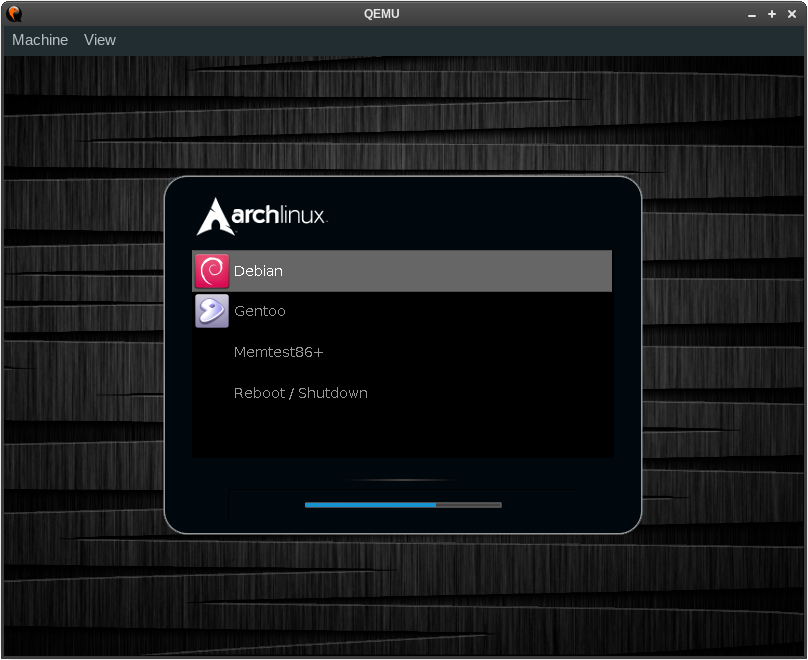
old grub
旧机器debian8,Ubuntu11.10,grub1
安装burg
1 | sudo apt-get install burg burg-themes |
- burg-common_1.98+20100623-1_amd64.deb
- burg-emu_1.98+20100623-1_amd64.deb
- burg-pc_1.98+20100623-1_amd64.deb
安装过程
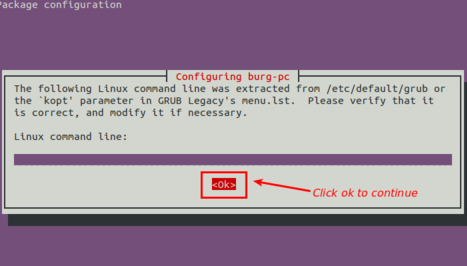
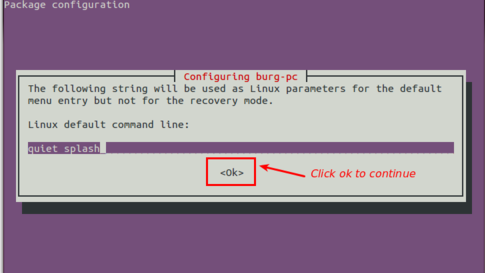
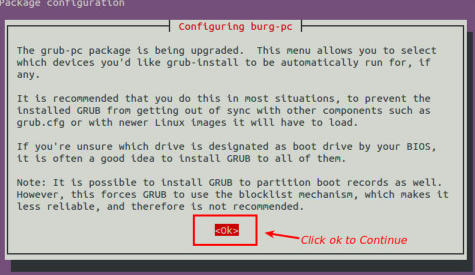
空格选择
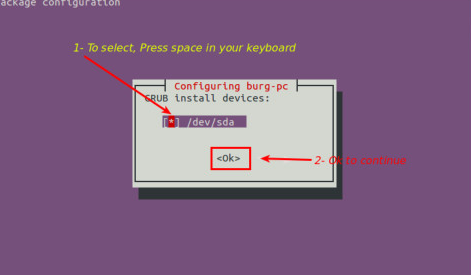
- burg-themes-common_1.98+20100623-1_all.deb
5.burg-themes_1.98+20100623-1_all.deb
6.burg_1.98+20100623-1_amd64.deb
执行更新
1 | sudo update-burg |
安装完成 ,重启看效果
开始 DIY主题
调试模式
终端输入sudo burg-emu打开
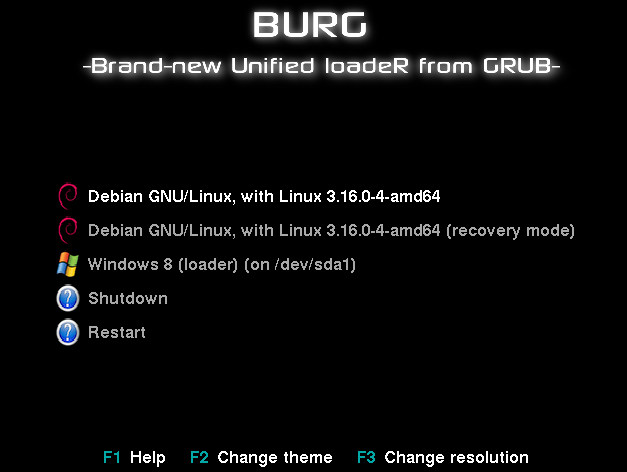
按F2(“t”)选择主题Metro,F3是调节分辨率的,需要在真实的显示环境下调节
添加图标 分别改名为hover_linuxmint和normal_linuxmint


复制到/boot/burg/themes/Metro/icons/中。并修改同目录的文件icons,加入下面的命令:
1 | -linuxmint { image = "$$/normal_linuxmint.png:$$/hover_linuxmint.png" } |
删除 burg
1 | sudo apt-get remove burg burg-themes burg-emu |
注意:采用wubi(Ubuntu Installer for Windows)安装的请勿尝试
