vmctl
prometheus
1 | ❯ ./vmctl-linux-amd64 prometheus --help |
- –vm-concurrency: 导入数据并发线程。
- –vm-batch-size: 每批大小。
- –prom-concurrency: 同时运行的快照读取器个数。
- –prom-filter-time-start: 选择时间戳大于等于所提供值的时间序列。例如:2020-01-01T20:07:00Z
- –prom-filter-time-end: 选择时间戳小于等于指定值的时间序列。例如:2020-01-01T20:07:00Z
- –prom-filter-label: 过滤标签。例如:‘_name_’ 按名称过滤。
- –prom-filter-label-value: 过滤值的正则,默认 ‘*’。
- –vm-addr: 执行导入请求的VictoriaMetrics地址。导入到集群版本时,不要忘记另外设置–vm-account-id标志。
- –vm-compress: 是否压缩,默认true。
- –vm-rate-limit:数据传输速率,单位:bytes/s,默认(0)关闭。
prometheus.yaml
开启 --web.enable-admin-api
---
version: '3.8'
services:
prometheus:
image: prom/prometheus:v2.54.1
container_name: prometheus
volumes:
- "/mnt/lvm/oss/tdb/prometheus:/prometheus:rw"
command:
- "--config.file=/etc/prometheus/prometheus.yml"
- "--storage.tsdb.path=/prometheus"
- "--web.enable-admin-api"
- "--storage.tsdb.retention.time=3d"
- "--storage.tsdb.retention.size=1GB"
- "--storage.tsdb.wal-compression"
ports:
- "9090:9090"
快照请求
1 | ❯ curl -XPOST http://localhost:9090/api/v1/admin/tsdb/snapshot |
account
1 | ❯ curl -u vmselect:vmselect123 https://vmselect.local.org/admin/tenants -k |
http://local.org:18480/metrics
vm_tenant_inserted_rows_total{type=”promremotewrite”,accountID=”0”,projectID=”0”} 129585
迁移
1 | ❯ sudo ./vmctl-linux-amd64 prometheus --prom-snapshot /mnt/lvm/oss/tdb/prometheus/snapshots/20240901T054908Z-791f407899234722 \ |
[sudo] cs 的密码:
Prometheus import mode
Prometheus snapshot stats:
blocks found: 6;
blocks skipped by time filter: 0;
min time: 1725071505416 (2024-08-31T10:31:45+08:00);
max time: 1725169744452 (2024-09-01T13:49:04+08:00);
samples: 30418386;
series: 26115.
Found 6 blocks to import. Continue? [Y/n] y
VM worker 0:↙ 1463104 samples/s
Processing blocks: 5 / 6 [███████████████████████████████████ █▒▒▒▒▒▒▒] 83.33%
2024/09/01 13:56:52 Import finished!
2024/09/01 13:56:52 VictoriaMetrics importer stats:
idle duration: 1.396944447s;
time spent while importing: 21.02520636s;
total samples: 30418386;
samples/s: 1446758.02;
total bytes: 556.5 MB;
bytes/s: 26.5 MB;
VM worker 0:← 1463104 samples/s
Processing blocks: 6 / 6 [███████████████████████████████████████████] 100.00%
2024/09/01 13:56:52 Total time: 24.472052606s
thanos
s3
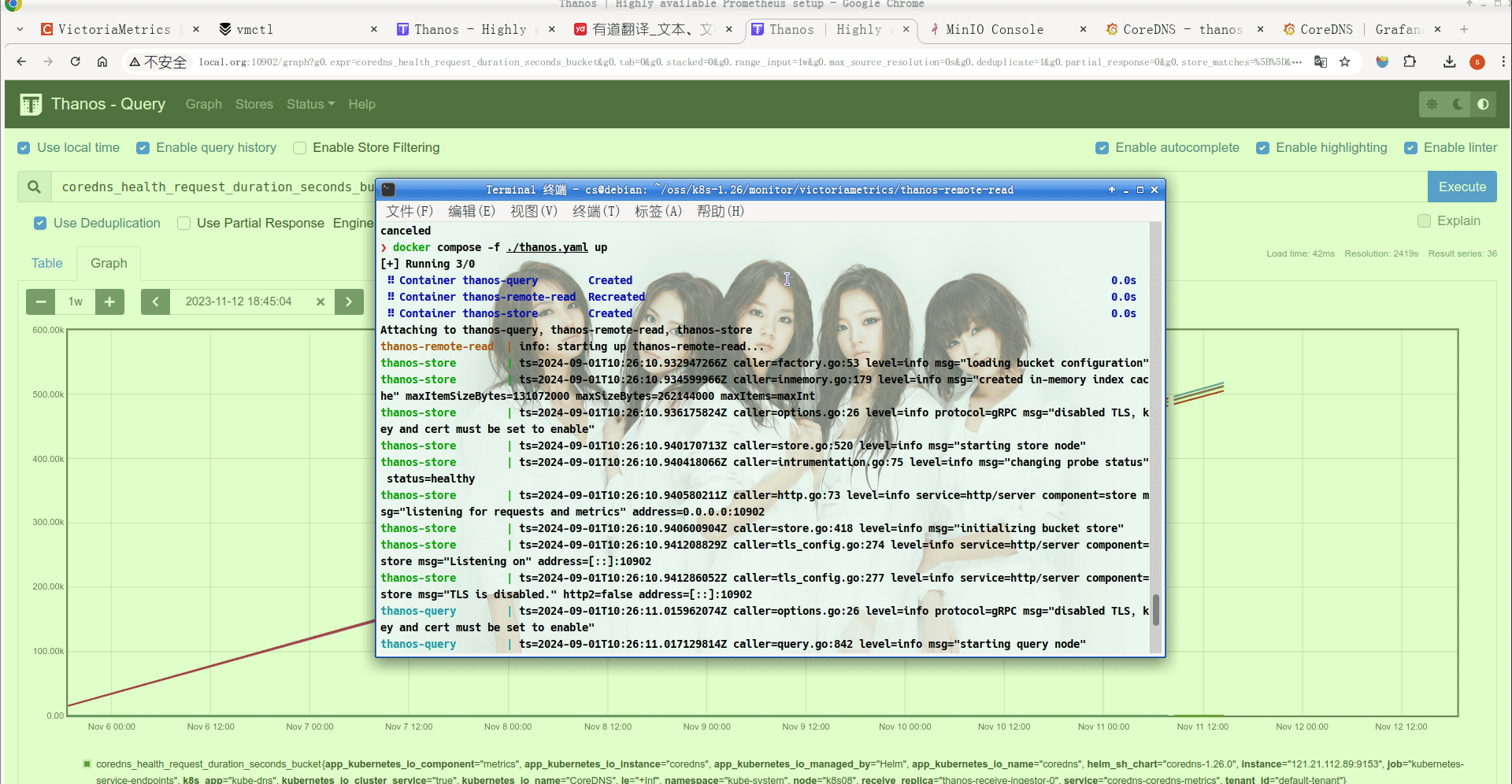
https://quay.io/repository/thanos/thanos
https://github.com/G-Research/thanos-remote-read
store-sd.yaml
store-sd.yaml
- targets:
- thanos-store:10901
objstore-config.yaml
objstore-config.yaml
#https://thanos.io/tip/thanos/storage.md/#s3
type: S3
config:
bucket: "tsdb"
endpoint: "minio.ui.k8s.cn:9000"
region: ""
access_key: "blGDf93r2z7JI7LHpfop"
insecure: false
signature_version2: false
secret_key: "TJUl16aHrjMdFGHx1oId6ZQBDPBSzdhbFWyFRmEN"
# put_user_metadata: {}
http_config:
idle_conn_timeout: 1m30s
response_header_timeout: 2m
insecure_skip_verify: true
trace:
enable: false
list_objects_version: ""
part_size: 134217728
thanos.yaml
thanos.yaml
version: '3.8'
services:
thanos-store:
image: k8s.org/cs/thanos:v0.32.4
container_name: thanos-store
volumes:
- "./objstore-config.yaml:/etc/objstore-config.yaml:ro"
command:
- "store"
- "--data-dir=/tmp/data"
- "--objstore.config-file=/etc/objstore-config.yaml"
ports:
- 10902
- 10901
extra_hosts:
- "minio.ui.k8s.cn:192.168.122.1" # 添加主机名
thanos-query:
image: k8s.org/cs/thanos:v0.32.4
container_name: thanos-query
volumes:
- "./store-sd.yaml:/etc/store-sd.yaml:ro"
command:
- "query"
- "--store.sd-files=/etc/store-sd.yaml"
ports:
- "10902:10902"
# - "10901:10901"
thanos-remote-read:
image: thanos-remote-read:latest
container_name: thanos-remote-read
command:
- "-store"
- "thanos-query:10901"
ports:
- "10080:10080"
