安装
https://docs.gitlab.com/ee/install/docker.html
volume目录
1 | mkdir -p /mnt/oss/gitlab/{config,logs,data} |
docker-compose.yml
docker-compose.yml
version: '3.6'
services:
web:
image: 'gitlab/gitlab-ce:16.6.2-ce.0'
restart: always
container_name: gitlab
# hostname: 'gitlab-ce' #hostname标签是设置容器的主机名
environment:
GITLAB_OMNIBUS_CONFIG: |
external_url 'https://gitlab.ui.k8s.cn:18443'
letsencrypt['enable'] = false
gitlab_rails['gitlab_ssh_host'] = 'gitlab.ui.k8s.cn'
gitlab_rails['gitlab_shell_ssh_port'] = 2224
gitlab_rails['gravatar_enabled'] = true
#### For HTTPS
gitlab_rails['gravatar_ssl_url'] = "https://seccdn.libravatar.org/avatar/%{hash}?s=%{size}&d=identicon"
#### Use this line instead for HTTP
# gitlab_rails['gravatar_plain_url'] = "http://cdn.libravatar.org/avatar/%{hash}?s=%{size}&d=identicon"
#gitlab_rails['initial_root_password'] = 'c123456;'
#复制crt证书到挂载目录
nginx['ssl_certificate'] = "/etc/gitlab/ssl/gitlab.ui.k8s.cn.crt"
nginx['ssl_certificate_key'] = "/etc/gitlab/ssl/gitlab.ui.k8s.cn.key"
#配置http自动跳转到https协议的地址;
nginx['redirect_http_to_https'] = true
nginx['enable'] = true
nginx['client_max_body_size'] = '250m'
#配置监听容器内的443端口,注意不是外面主机的443端口
nginx['listen_port'] = 443
nginx['ssl_protocols'] = "TLSv1.1 TLSv1.2"
nginx['logrotate_frequency'] = "weekly"
nginx['logrotate_rotate'] = 52
nginx['logrotate_compress'] = "compress"
nginx['logrotate_method'] = "copytruncate"
nginx['logrotate_delaycompress'] = "delaycompress"
nginx['proxy_set_headers'] = {
"X-Forwarded-Proto" => "https",
"X-Forwarded-Ssl" => "on",
}
nginx['custom_error_pages'] = {
'404' => {
'title' => 'Example title',
'header' => 'Example header',
'message' => 'Example message'
}
}
# gitlab_rails['smtp_enable'] = true
# gitlab_rails['smtp_address'] = "smtp.example.com"
# gitlab_rails['smtp_port'] = 587
# gitlab_rails['smtp_user_name'] = "no-reply@example.com"
# gitlab_rails['smtp_password'] = "changeMeToSomethingGood"
# gitlab_rails['smtp_domain'] = "example.com"
# gitlab_rails['smtp_authentication'] = "login"
# gitlab_rails['smtp_enable_starttls_auto'] = true
ports:
- '8980:80'
- '18443:443'
- '2224:22'
volumes:
- '/mnt/oss/gitlab/config:/etc/gitlab'
- '/mnt/oss/gitlab/logs:/var/log/gitlab'
- '/mnt/oss/gitlab/data:/var/opt/gitlab'
- '/mnt/oss/gitlab/certs:/etc/gitlab/ssl'
shm_size: '256m'
gitlab-runner:
image: 'gitlab/gitlab-runner:v16.9.0'
restart: unless-stopped
container_name: 'gitlab-runner'
depends_on:
- web
privileged: true
extra_hosts:
- "gitlab.ui.k8s.cn:192.168.122.1" # 添加主机名
volumes:
- /mnt/oss/gitlab/runner/config:/etc/gitlab-runner
- /var/run/docker.sock:/var/run/docker.sock
- /mnt/oss/gitlab/certs/gitlab.ui.k8s.cn.crt:/home/gitlab-runner/gitlab.ui.k8s.cn.crt
修改密码
https://docs.gitlab.com/ee/security/reset_user_password.html
❯ docker ps
CONTAINER ID IMAGE COMMAND CREATED STATUS PORTS NAMES
5c93a696c65e gitlab/gitlab-ce:16.6.2-ce.0 “/assets/wrapper” 7 minutes ago Up 7 minutes (healthy) 443/tcp, 0.0.0.0:2224->22/tcp, :::2224->22/tcp, 0.0.0.0:8929->80/tcp, :::8929->80/tcp gitlab-web-1❯ docker exec -it 5c93 gitlab-rails console
-——————————————————————————-
Ruby: ruby 3.0.6p216 (2023-03-30 revision 23a532679b) [x86_64-linux]
GitLab: 16.6.2 (d2d66de7163) FOSS
GitLab Shell: 14.30.0
PostgreSQL: 13.12
-———————————————————–[ booted in 25.71s ]
Loading production environment (Rails 7.0.8)
irb(main):001:0> user = User.where(id:1).first
=> #<User id:1 @root>
irb(main):002:0> user.password=’cs123456’
=> “cs123456”
irb(main):003:0> user.save!
=> true
irb(main):004:0> exit
头像
https://docs.gitlab.com/ee/administration/libravatar.html
https://blog.csdn.net/qq_28550263/article/details/129100636
用户
ssh
1 | ssh-keygen -t rsa -C "cs@test.com" -f ~/.ssh/id_rsa_personal |
密码
initial_root_password
1 | $ docker exec -it `docker ps | grep gitlab | awk '{print $1}'` gitlab-rails console -e production |
CICD
.gitlab-ci.yml https://docs.gitlab.com/ee/ci/examples/
gitlab-ci.yml
1 | #只在特定分支或标签上运行job |
runner
1 | ❯ docker exec -it gitlab-runner bash |
root@12687d11d44d:/#
ls -l /home/gitlab-runner/gitlab.ui.k8s.cn.crt
-rw-r–r– 1 root root 1476 Feb 12 06:27 /home/gitlab-runner/gitlab.ui.k8s.cn.crt
root@12687d11d44d:/#gitlab-runner register --url https://gitlab.ui.k8s.cn:18443 \--token glrt-sxEp2iazjXgPkXNCKMA7 \--tls-ca-file=/home/gitlab-runner/gitlab.ui.k8s.cn.crt
Runtime platform arch=amd64 os=linux pid=27 revision=656c1943 version=16.9.0
Running in system-mode.Enter the GitLab instance URL (for example, https://gitlab.com/):
[https://gitlab.ui.k8s.cn:18443]\: 上面url指定直接回车
Verifying runner… is valid runner=sxEp2iazj
Enter a name for the runner. This is stored only in the local config.toml file:[12687d11d44d]:
test_dev配置文件runner的name
Enter an executor: custom, shell, parallels, docker+machine, kubernetes, docker-autoscaler, instance, ssh, virtualbox, docker, docker-windows:docker
Enter the default Docker image (for example, ruby:2.7):python:3.10
Runner registered successfully. Feel free to start it, but if it’s running already the config should be automatically reloaded!Configuration (with the authentication token) was saved in “/etc/gitlab-runner/config.toml”
配置
[runners.docker]
自定义构建目录
1 | stages: |
cache
1 | [runners.cache] |
示例
docker
docker-compose.yml
docker-compose.yml
version: '3.6'
services:
web:
image: 'gitlab/gitlab-ce:16.6.2-ce.0'
restart: always
container_name: gitlab
environment:
GITLAB_OMNIBUS_CONFIG: |
external_url 'https://gitlab.ui.k8s.cn:18443'
letsencrypt['enable'] = false
gitlab_rails['gitlab_ssh_host'] = 'gitlab.ui.k8s.cn'
gitlab_rails['gitlab_shell_ssh_port'] = 2224
gitlab_rails['gravatar_enabled'] = true
#### For HTTPS
gitlab_rails['gravatar_ssl_url'] = "https://seccdn.libravatar.org/avatar/%{hash}?s=%{size}&d=identicon"
#### Use this line instead for HTTP
# gitlab_rails['gravatar_plain_url'] = "http://cdn.libravatar.org/avatar/%{hash}?s=%{size}&d=identicon"
#gitlab_rails['initial_root_password'] = 'c123456;'
#复制crt证书到挂载目录
nginx['ssl_certificate'] = "/etc/gitlab/ssl/gitlab.ui.k8s.cn.crt"
nginx['ssl_certificate_key'] = "/etc/gitlab/ssl/gitlab.ui.k8s.cn.key"
#配置http自动跳转到https协议的地址;
nginx['redirect_http_to_https'] = true
nginx['enable'] = true
nginx['client_max_body_size'] = '250m'
#配置监听容器内的443端口,注意不是外面主机的443端口
nginx['listen_port'] = 443
nginx['ssl_protocols'] = "TLSv1.1 TLSv1.2"
nginx['logrotate_frequency'] = "weekly"
nginx['logrotate_rotate'] = 52
nginx['logrotate_compress'] = "compress"
nginx['logrotate_method'] = "copytruncate"
nginx['logrotate_delaycompress'] = "delaycompress"
nginx['proxy_set_headers'] = {
"X-Forwarded-Proto" => "https",
"X-Forwarded-Ssl" => "on",
}
nginx['custom_error_pages'] = {
'404' => {
'title' => 'Example title',
'header' => 'Example header',
'message' => 'Example message'
}
}
# gitlab_rails['smtp_enable'] = true
# gitlab_rails['smtp_address'] = "smtp.example.com"
# gitlab_rails['smtp_port'] = 587
# gitlab_rails['smtp_user_name'] = "no-reply@example.com"
# gitlab_rails['smtp_password'] = "changeMeToSomethingGood"
# gitlab_rails['smtp_domain'] = "example.com"
# gitlab_rails['smtp_authentication'] = "login"
# gitlab_rails['smtp_enable_starttls_auto'] = true
ports:
- '8980:80'
- '18443:443'
- '2224:22'
volumes:
- '/mnt/oss/gitlab/config:/etc/gitlab'
- '/mnt/oss/gitlab/logs:/var/log/gitlab'
- '/mnt/oss/gitlab/data:/var/opt/gitlab'
- '/mnt/oss/gitlab/certs:/etc/gitlab/ssl'
shm_size: '256m'
networks:
- gitlab-network
gitlab-runner:
image: 'gitlab/gitlab-runner:v16.9.0'
restart: unless-stopped
container_name: 'gitlab-runner'
depends_on:
- web
privileged: true
extra_hosts:
- "gitlab.ui.k8s.cn:192.168.122.1" # 添加主机名
- "k8s.org:192.168.122.1" # 添加主机名
volumes:
- /mnt/oss/gitlab/runner/config:/etc/gitlab-runner
- /var/run/docker.sock:/var/run/docker.sock
- /mnt/oss/gitlab/certs/gitlab.ui.k8s.cn.crt:/home/gitlab-runner/gitlab.ui.k8s.cn.crt
networks:
- gitlab-network
networks:
gitlab-network:
driver: bridge
gitlab-runner config.toml
config.toml
[[runners]]
name = "test_dev"
url = "https://gitlab.ui.k8s.cn:18443"
id = 4
token = "glrt-sxEp2iazjXgPkXNCKMA7"
token_obtained_at = 2024-02-22T11:29:02Z
token_expires_at = 0001-01-01T00:00:00Z
tls-ca-file = "/home/gitlab-runner/gitlab.ui.k8s.cn.crt"
executor = "docker"
[runners.cache]
MaxUploadedArchiveSize = 0
[runners.docker]
extra_hosts = ["gitlab.ui.k8s.cn:192.168.122.1"]
tls_verify = false
image = "k8s.org/cs/docker:20.10.16"
privileged = true
disable_entrypoint_overwrite = false
oom_kill_disable = false
disable_cache = false
volumes = ["/var/run/docker.sock:/var/run/docker.sock", "/cache","/home/cs/.docker/config.json:/root/.docker/config.json:ro"]
shm_size = 0
pull_policy = "if-not-present"
[[runners.docker.services]]
name = "k8s.org/cs/python:3.10.2"
Dockerfile
Dockerfile
FROM k8s.org/cs/python:3.10.2
#自定义描述
MAINTAINER cs
# 环境变量设置时区 与本地时区一致
ENV TZ=Asia/Shanghai
#创建容器目录
RUN mkdir -p /opt/test
#将本地包打入容器
ADD . /opt/test
#环境
RUN pip install -r /opt/test/requirements.txt -i https://mirrors.aliyun.com/pypi/simple/
#绑定端口
EXPOSE 5000
#启动
CMD ["python","/opt/test/hello.py"]
.gitlab_ci.yml
gitlab_ci.yml
default: # 定义了一个默认的参数,如果 job 里没有 参数,就使用这个
# only:
# - main
# - /^issue-.*$/
# - merge_requests
tags: #指定流水线使用哪个runner去运行,只能定义到一个具体的项目,tags的取值范围是该项目可见的runner
- dev
# services:
# - name: k8s.org/cs/docker:20.10.16
before_script:
- echo "before......"
- docker info
after_script:
- echo "end ....."
stages: # List of stages for jobs, and their order of execution
- build
build-job: # This job runs in the build stage, which runs first.
stage: build
only: #限定某些分支或者某些tag
changes:
- README
except:
refs:
- main
script:
- echo "build the code..."
- pwd
- ls -l
- docker build -t k8s.org/cs/test:0.0.1 .
- docker push k8s.org/cs/test:0.0.1
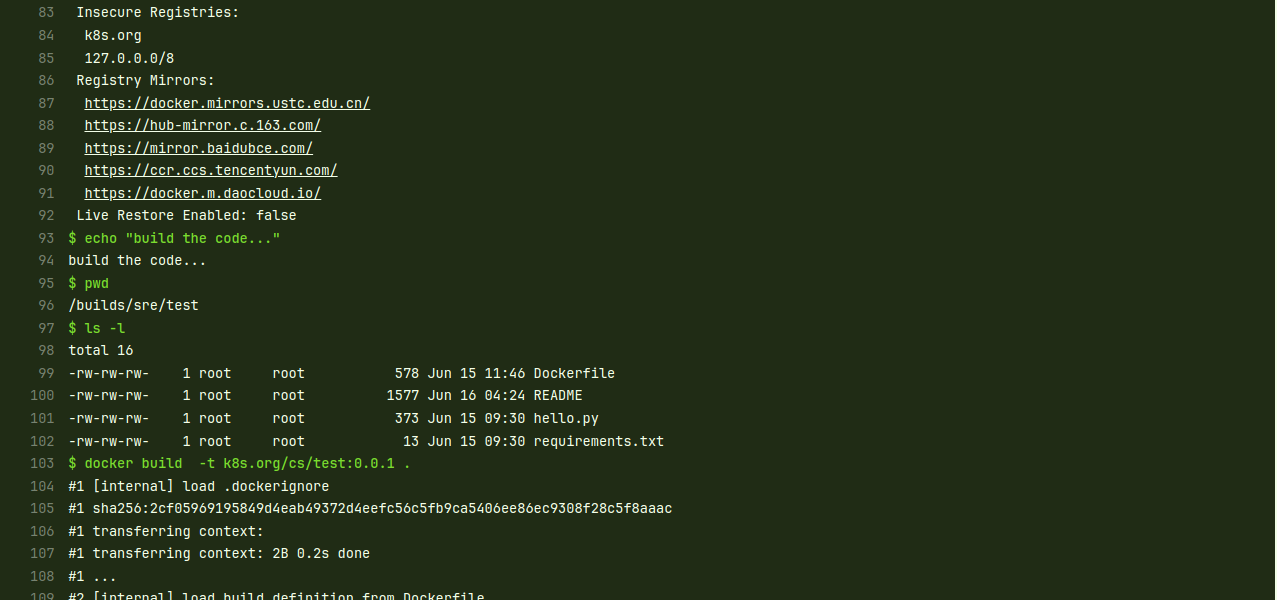
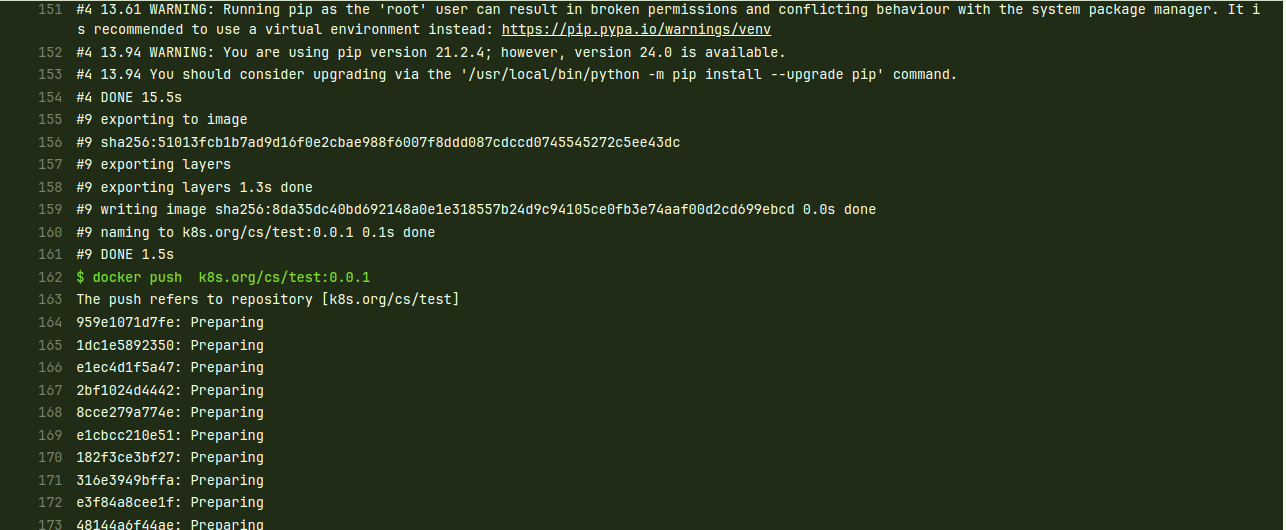
shell
https://docs.gitlab.cn/runner/executors/shell.html
scp 推送
异常
CI/CD 500
1 | ❯ sudo cat /mnt/oss/gitlab/logs/gitlab-rails/production.log | grep -C 5 -m1 'aes256_gcm_decrypt' |
关键字 aes256_gcm_decrypt 清空/mnt/oss/gitlab/config/gitlab-secrets.json导致
grep -C 5 -m1
A/B/C 匹配后/匹配前/匹配前后 接行数
m1 匹配一次就停止
docker job
repository拉取超时
Failed to connect to xxxxxx after 129591 ms: Couldn’t connect to server
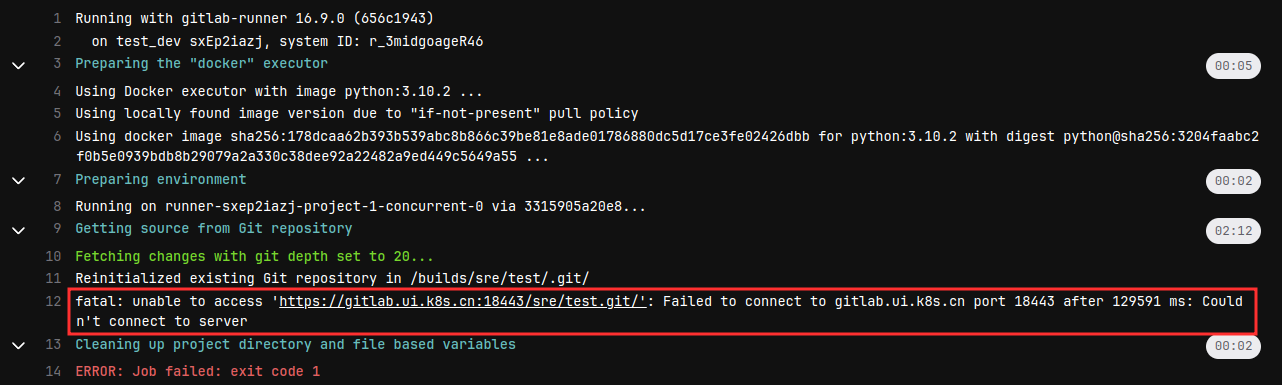
#config.toml
[runners.docker]
#network_mode = “bridge”
extra_hosts = [“gitlab.ui.k8s.cn:192.168.122.1”]
push unauthorized
harbor可以pull ,是因为仓库设置了anonymous 可以pull
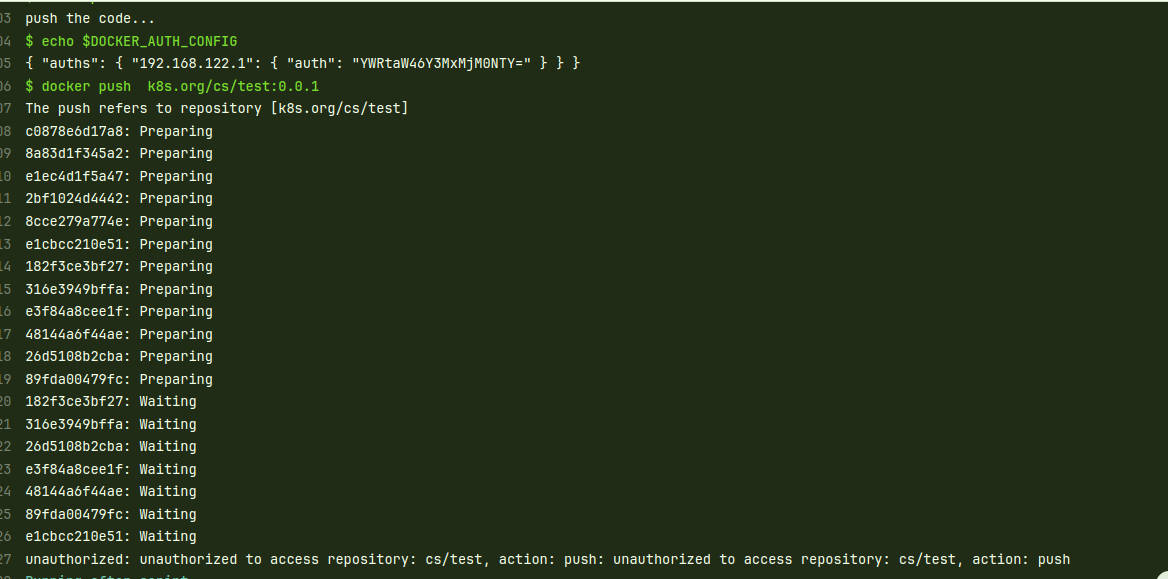
1 | printf "my_username:my_password" | openssl base64 -A |
修改 runner 的 config.toml
https://docs.gitlab.cn/jh/ci/docker/using_docker_images.html#%E9%85%8D%E7%BD%AE-runner
1 | [[runners]] |
1 | [runners.docker] |
使用该方式
.gitlab-ci.yml无需其他处理
